Graphics Work
Open webOS contains a large quantity of graphical assets that are based at 72dpi, the original pixel density of the Touchpad in PNG-24 format. Most of these images reside in Luna, as part of the UI.
Unfortunately, the source files for these assets have not been open sourced.
Therefore, as we begin to port to devices that have higher pixel densities, we will require graphics of a much greater size to display clearly on these screens. In order to solve this requirement, we will need to recreate the existing ones in a scalable/future-proof format.
Specifications / Guidelines
What we have:
- 1x size baseline: The existing graphic set is formatted for a 10-inch screen at 1024x768.
What we need right now:
- 1.75x size for phones: For phones such as the GNex, we need graphics that are formatted for a 4-inch screen at 1280x800.
- 2x size for future tablets: For future high-res tablets (as this is the direction the market is going), we need graphics that are formatted for a 10-inch screen at 2560x1600.
What should have for the future:
- 4x size for future-proofing: As displays have recently doubled in size, what's to say they won't do the same again? Or perhaps Open webOS will be ported to something with a 4k screen in future? Naturally we don't know, so it's best to be safe and aim high.
What to do:
- The images we need recreated in higher resolution are here: luna-sysmgr/webOS-ports/master/images
- Each recreation must be exactly 4x the size of the original image and match the original as closely as possible in terms of style - consistency is vital if Open webOS is to look like a professional product.
- Please bear in mind that most assets have some kind of alpha transparency (hence the requirement for PNG-24 assets) which can affect their final appearance in situ.
- Current assets have been recreated in Photoshop or Illustrator. It is recommended that any work you do is in one of these two Adobe products, as it allows for interoperability at a later date if required.
- If you are working in Photoshop, please draw all shapes as vectors and apply layer styles to each layer so that you are not working 'destructively' and so that your work can be easily transfered to another PSD if needed.
- In terms of format, please provide both a resolution independent PSD/AI/EPS/SVG source file (if possible) and a 4x sized PNG-24 file.
Assets
Assignees
When you start work on an asset, add it's filename and your username below. This way, we can coordinate and make sure people don't do unnecessary work.
When you finish work on a given asset, please mark it as complete, upload it's PNG to the wiki via Special:Upload and add it to the page along with a link to the PSD/SVG source file.
Note: Some image previews on this page may be smaller than the actual high resolution asset. Please be sure to grab the correct copy by clicking the image if needed.
Core Application image assets
There are several assets required for recreation in each of the Core Apps that come bundled with Open webOS. Please refer to each particular page for relevant assets:
Accounts App
Due to the lack of high-resolution graphical assets, we need to recreate the existing ones in a scalable/future-proof format.
Overview
This page represents those assets required to be remade for the Core Accounts app. The original set of images show the list of images to be recreated.
Before recreating any assets, please make sure you have familiarised yourself with the production specifications detailed on the Graphics_Work page. It is also worth checking that the asset that you are creating is still used and has not been deprecated. If you find it has, please list it at the top of this page.
Assets
Assignees
When you start work on an asset, add it's filename and your username below. This way, we can coordinate and make sure people don't do unnecessary work.
When you finish work on a given asset, please mark it as complete, upload it's PNG to the wiki via Special:Upload and add it to the page along with a link to the PSD/SVG source file.
Note: Some image previews on this page may be smaller than the actual high resolution asset. Please be sure to grab the correct copy by clicking the image if needed.
Files
Deprecated Graphics
The files listed below are believed to have been deprecated and are no longer in use. If you find any, please add them below.
| Filename | Deprecated by | Confirmed by |
Assets
Application Icon
| 1x Filename | 4x Filename | Assigned to | Status | File preview | In rootfs? |
|---|---|---|---|---|---|
| icon.png | [email protected] | ||||
| icon-256x256.png | [email protected] |
General assets
| 1x Filename | 4x Filename | Assigned to | Status | File preview | In rootfs? |
|---|---|---|---|---|---|
| icon-accounts.png | [email protected] | ||||
| header-icon-accounts.png | [email protected] | ||||
| accounts-48x48.png | accounts-192x192.png | ||||
| accounts-64x64.png | accounts-256x256.png |
Calculator App
Due to the lack of high-resolution graphical assets, we need to recreate the existing ones in a scalable/future-proof format.
Overview
This page represents those assets required to be remade for the Core Calculator app. The original set of images show the list of images to be recreated.
Before recreating any assets, please make sure you have familiarised yourself with the production specifications detailed on the Graphics_Work page. It is also worth checking that the asset that you are creating is still used and has not been deprecated. If you find it has, please list it at the top of this page.
Assets
Assignees
When you start work on an asset, add it's filename and your username below. This way, we can coordinate and make sure people don't do unnecessary work.
When you finish work on a given asset, please mark it as complete, upload it's PNG to the wiki via Special:Upload and add it to the page along with a link to the PSD/SVG source file.
Note: Some image previews on this page may be smaller than the actual high resolution asset. Please be sure to grab the correct copy by clicking the image if needed.
Files
Deprecated Graphics
The files listed below are believed to have been deprecated and are no longer in use. If you find any more, please add them below.
| Filename | Deprecated by | Confirmed by |
| key-backspace.png | isandunk | |
| key-backspace-down.png | isandunk |
Assets
Application Icon
| 1x Filename | 4x Filename | Assigned to | Status | File preview | In rootfs? |
|---|---|---|---|---|---|
| icon.png | |||||
| icon-256x256.png |
General assets
| 1x Filename | 4x Filename | Assigned to | Status | File preview | In rootfs? |
|---|---|---|---|---|---|
| lcd-readout.png | isandunk | ||||
| key.png | [email protected] | isandunk | Complete | 
|
|
| key-operator.png | [email protected] | isandunk | Complete | 
|
|
| key-operator-down.png | isandunk | ||||
| key-down.png | isandunk | ||||
| key-command.png | [email protected] | isandunk | Complete | 
|
|
| key-command-down.png | isandunk | ||||
| calc-bg.png | isandunk | ||||
| backspace.png | isandunk | ||||
| backdrop.png | [email protected] | isandunk | Complete |
Calendar App
Due to the lack of high-resolution graphical assets, we need to recreate the existing ones in a scalable/future-proof format.
Overview
This page represents those assets required to be remade for the Core Calendar app. The original set of images show the list of images to be recreated.
Before recreating any assets, please make sure you have familiarised yourself with the production specifications detailed on the Graphics_Work page. It is also worth checking that the asset that you are creating is still used and has not been deprecated. If you find it has, please list it at the top of this page.
Assets
Assignees
When you start work on an asset, add it's filename and your username below. This way, we can coordinate and make sure people don't do unnecessary work.
When you finish work on a given asset, please mark it as complete, upload it's PNG to the wiki via Special:Upload and add it to the page along with a link to the PSD/SVG source file.
Note: Some image previews on this page may be smaller than the actual high resolution asset. Please be sure to grab the correct copy by clicking the image if needed.
Files
Deprecated Graphics
The files listed below are believed to have been deprecated and are no longer in use. If you find any more, please add them below.
| Filename | Deprecated by | Confirmed by |
Assets
Application Icon
| 1x Filename | 4x Filename | Assigned to | Status | File preview | In rootfs? |
General assets
| 1x Filename | 4x Filename | Assigned to | Status | File preview | In rootfs? |
Launcher assets
| 1x Filename | 4x Filename | Assigned to | Status | File preview | In rootfs? |
Clock App
Due to the lack of high-resolution graphical assets, we need to recreate the existing ones in a scalable/future-proof format.
Overview
This page represents those assets required to be remade for the Core Clock app. The original set of images show the list of images to be recreated.
Before recreating any assets, please make sure you have familiarised yourself with the production specifications detailed on the Graphics_Work page. It is also worth checking that the asset that you are creating is still used and has not been deprecated. If you find it has, please list it at the top of this page.
Assets
Assignees
When you start work on an asset, add it's filename and your username below. This way, we can coordinate and make sure people don't do unnecessary work.
When you finish work on a given asset, please mark it as complete, upload it's PNG to the wiki via Special:Upload and add it to the page along with a link to the PSD/SVG source file.
Note: Some image previews on this page may be smaller than the actual high resolution asset. Please be sure to grab the correct copy by clicking the image if needed.
Files
Deprecated Graphics
The files listed below are believed to have been deprecated and are no longer in use. If you find any more, please add them below.
| Filename | Deprecated by | Confirmed by |
Assets
Application Icon
| 1x Filename | 4x Filename | Assigned to | Status | File preview | In rootfs? |
General assets
| 1x Filename | 4x Filename | Assigned to | Status | File preview | In rootfs? |
Contacts App
Due to the lack of high-resolution graphical assets, we need to recreate the existing ones in a scalable/future-proof format.
Overview
This page represents those assets required to be remade for the Core Contacts app. The original set of images show the list of images to be recreated.
Before recreating any assets, please make sure you have familiarised yourself with the production specifications detailed on the Graphics_Work page. It is also worth checking that the asset that you are creating is still used and has not been deprecated. If you find it has, please list it at the top of this page.
Assets
Assignees
When you start work on an asset, add it's filename and your username below. This way, we can coordinate and make sure people don't do unnecessary work.
When you finish work on a given asset, please mark it as complete, upload it's PNG to the wiki via Special:Upload and add it to the page along with a link to the PSD/SVG source file.
Note: Some image previews on this page may be smaller than the actual high resolution asset. Please be sure to grab the correct copy by clicking the image if needed.
Files
Deprecated Graphics
The files listed below are believed to have been deprecated and are no longer in use. If you find any more, please add them below.
| Filename | Deprecated by | Confirmed by |
Assets
Application Icon
| 1x Filename | 4x Filename | Assigned to | Status | File preview | In rootfs? |
General assets
| 1x Filename | 4x Filename | Assigned to | Status | File preview | In rootfs? |
Email App
Core Accounts App Assets
Due to the lack of high-resolution graphical assets, we need to recreate the existing ones in a scalable/future-proof format.
Overview
This page represents those assets required to be remade for the Core Email app. The original set of images show the scale of this task.
Before recreating any assets, please make sure you have familiarised yourself with the production specifications detailed on the Graphics_Work page. It is also worth checking that the asset that you are creating is still used and has not been deprecated. If you find it has, please list it at the top of this page.
Assets
Assignees
When you start work on an asset, add it's filename and your username below. This way, we can coordinate and make sure people don't do unnecessary work.
When you finish work on a given asset, please mark it as complete, upload it's PNG to the wiki via Special:Upload and add it to the page along with a link to the PSD/SVG source file.
Note: Some image previews on this page may be smaller than the actual high resolution asset. Please be sure to grab the correct copy by clicking the image if needed.
Files
Deprecated Graphics
The files listed below are believed to have been deprecated and are no longer in use. If you find any more, please add them below.
| Filename | Deprecated by | Confirmed by |
Assets
Application Icon
| 1x Filename | 4x Filename | Assigned to | Status | File preview | In rootfs? |
General assets
| 1x Filename | 4x Filename | Assigned to | Status | File preview | In rootfs? |
icons (folder)
| 1x Filename | 4x Filename | Assigned to | Status | File preview | In rootfs? |
Notes App
Due to the lack of high-resolution graphical assets, we need to recreate the existing ones in a scalable/future-proof format.
Overview
This page represents those assets required to be remade for the Core Calendar app. The original set of images show the list of images to be recreated.
Before recreating any assets, please make sure you have familiarised yourself with the production specifications detailed on the Graphics_Work page. It is also worth checking that the asset that you are creating is still used and has not been deprecated. If you find it has, please list it at the top of this page.
Assets
Assignees
When you start work on an asset, add it's filename and your username below. This way, we can coordinate and make sure people don't do unnecessary work.
When you finish work on a given asset, please mark it as complete, upload it's PNG to the wiki via Special:Upload and add it to the page along with a link to the PSD/SVG source file.
Note: Some image previews on this page may be smaller than the actual high resolution asset. Please be sure to grab the correct copy by clicking the image if needed.
Files
Deprecated Graphics
The files listed below are believed to have been deprecated and are no longer in use. If you find any more, please add them below.
| Filename | Deprecated by | Confirmed by |
Assets
Application Icon
| 1x Filename | 4x Filename | Assigned to | Status | File preview | In rootfs? |
General assets
| 1x Filename | 4x Filename | Assigned to | Status | File preview | In rootfs? |
Launcher assets
| 1x Filename | 4x Filename | Assigned to | Status | File preview | In rootfs? |
Files
Deprecated Graphics
The files listed below are believed to have been deprecated and are no longer in use. If you find any more, please add them below. Note: It is not necessary to recreate the HP bootlogo, as we will be using the webOS-ports logo instead (see top-left of wiki.)
General UI
| Filename | Deprecated by | Confirmed by |
|---|---|---|
| activity-indicator-32x32.png | Isandunk | |
| back-button.png | Isandunk | |
| dock-item-shadow-tile.png | Isandunk | |
| empty-launcher.png | Isandunk | |
| fade-arrow-down.png | Isandunk | |
| hp-logo.png | Isandunk | |
| hp-logo-bright.png | Isandunk | |
| loading-card-scrim.png | Isandunk | |
| menu-selection-gradient-last.png | Isandunk | |
| meta-move.png | Isandunk | |
| overlay-banner-bg.png | Isandunk | |
| popup-scrollfade-bottom.png | Isandunk | |
| quick_launch_highlight.png | Isandunk | |
| reorder-ripple.png | Isandunk | |
| search-bottom-fade.png | Isandunk | |
| search-icon-disabled.png | Isandunk | |
| search-pill.png | Isandunk | |
| search-pill-no-icon.png | Isandunk |
|
Dockmode
| Filename | Deprecated by |
| dropdown-bg-row-highlight.png | Isandunk |
Assets
Status Bar
| 1x Filename | 4x Filename | Assigned to | Status | File preview | In rootfs? |
|---|---|---|---|---|---|
| appname-background.png | [email protected] | Isandunk | Complete | No | |
| bluetooth-connected.png | [email protected] | Appstache | Complete | 
|
Yes |
| bluetooth-connecting.png | [email protected] | Appstache | Complete | 
|
Yes |
| bluetooth-error.png | [email protected] | Appstache | Complete | 
|
Yes |
| bluetooth-on.png | [email protected] | Appstache | Complete | 
|
Yes |
| icon-mute.png | [email protected] | Appstache | Complete | Yes | |
| icon-mute-off.png | [email protected] | Appstache | Complete | Yes | |
| icon-rotation-lock.png | [email protected] | Appstache | Complete | Yes | |
| icon-rotation-lock-off.png | [email protected] | Appstache | Complete | Yes | |
| brightness-less.png | [email protected] | Isandunk | WIP | 
|
No |
| brightness-more.png | [email protected] | Isandunk | WIP | 75px | No |
| call-forward.png | [email protected] | Isandunk | WIP | 75px | No |
| hac.png | [email protected] | Isandunk | Complete | 
|
No |
| icon-airplane.png | [email protected] | Isandunk | WIP | No | |
| icon-airplane-off.png | [email protected] | Isandunk | WIP | No | |
| battery-0.png | [email protected] | Isandunk | Complete | 
|
Yes |
| battery-1.png | [email protected] | Isandunk | Complete | 
|
Yes |
| battery-2.png | [email protected] | Isandunk | Complete | 
|
Yes |
| battery-3.png | [email protected] | Isandunk | Complete | 
|
Yes |
| battery-4.png | [email protected] | Isandunk | Complete | 
|
Yes |
| battery-5.png | [email protected] | Isandunk | Complete | 
|
Yes |
| battery-6.png | [email protected] | Isandunk | Complete | 
|
Yes |
| battery-7.png | [email protected] | Isandunk | Complete | 
|
Yes |
| battery-8.png | [email protected] | Isandunk | Complete | 
|
Yes |
| battery-9.png | [email protected] | Isandunk | Complete | 
|
Yes |
| battery-10.png | [email protected] | Isandunk | Complete | 
|
Yes |
| battery-11.png | [email protected] | Isandunk | Complete | 
|
Yes |
| battery-charged.png | [email protected] | Isandunk | Complete | 
|
Yes |
| battery-charging-0.png | [email protected] | Isandunk | Complete | 
|
Yes |
| battery-charging-1.png | [email protected] | Isandunk | Complete | 
|
Yes |
| battery-charging-2.png | [email protected] | Isandunk | Complete | 
|
Yes |
| battery-charging-3.png | [email protected] | Isandunk | Complete | 
|
Yes |
| battery-charging-4.png | [email protected] | Isandunk | Complete | 
|
Yes |
| battery-charging-5.png | [email protected] | Isandunk | Complete | 
|
Yes |
| battery-charging-6.png | [email protected] | Isandunk | Complete | 
|
Yes |
| battery-charging-7.png | [email protected] | Isandunk | Complete | 
|
Yes |
| battery-charging-8.png | [email protected] | Isandunk | Complete | 
|
Yes |
| battery-charging-9.png | [email protected] | Isandunk | Complete | 
|
Yes |
| battery-charging-10.png | [email protected] | Isandunk | Complete | 
|
Yes |
| battery-charging-11.png | [email protected] | Isandunk | Complete | 
|
Yes |
| battery-error.png | [email protected] | Isandunk | Complete | 
|
Yes |
| network-1x-active.png | [email protected] | ||||
| network-1x-connected.png | [email protected] | ||||
| network-1x-dormant.png | [email protected] | ||||
| network-3g-active | [email protected] | ||||
| network-3g-connected.png | [email protected] | ||||
| network-3g-dormant.png | [email protected] | ||||
| network-edge-connected.png | [email protected] | ||||
| network-edge-active.png | [email protected] | ||||
| network-evdo-connected.png | [email protected] | ||||
| network-evdo-active.png | [email protected] | ||||
| network-evdo-dormant.png | [email protected] | ||||
| network-gprs-active.png | [email protected] | ||||
| network-gprs-connected.png | [email protected] | ||||
| network-hsdpa-active.png | [email protected] | ||||
| network-hsdpa-connected.png | [email protected] | ||||
| network-hsdpa-plus-connected.png | [email protected] | ||||
| network-roaming-triangle.png | [email protected] | ||||
| network-roaming.png | [email protected] | ||||
| network-umts-active.png | [email protected] | ||||
| network-umts-connected.png | [email protected] | ||||
| network-lte-connected.png | [email protected] | ||||
| network-lte-active.png | [email protected] | ||||
| network-lte-dormant.png | [email protected] |
| |||
| rssi-flightmode.png | [email protected] | ||||
| rssi-0.png | [email protected] | ||||
| rssi-1.png | [email protected] | ||||
| rssi-1x-0.png | [email protected] | ||||
| rssi-1x-1.png | [email protected] | ||||
| rssi-1x-2.png | [email protected] | ||||
| rssi-1x-3.png | [email protected] | ||||
| rssi-1x-4.png | [email protected] | ||||
| rssi-1x-5.png | [email protected] | ||||
| rssi-2.png | [email protected] | ||||
| rssi-3.png | [email protected] | ||||
| rssi-3G-0.png | [email protected] | ||||
| rssi-3G-1.png | [email protected] | ||||
| rssi-3G-2.png | [email protected] | ||||
| rssi-3G-3.png | [email protected] | ||||
| rssi-3G-4.png | [email protected] | ||||
| rssi-3G-5.png | [email protected] | ||||
| rssi-4.png | [email protected] | ||||
| rssi-5.png | [email protected] | ||||
| rssi-error.png | [email protected] | ||||
| rssi-ev-0.png | [email protected] | ||||
| rssi-ev-1.png | [email protected] | ||||
| rssi-ev-2.png | [email protected] | ||||
| rssi-ev-3.png | [email protected] | ||||
| rssi-ev-4.png | [email protected] | ||||
| rssi-ev-5.png | [email protected] | ||||
| rssi-flightmode.png | [email protected] | ||||
| rssi-lte-0.png | [email protected] | ||||
| rssi-lte-1.png | [email protected] | ||||
| rssi-lte-2.png | [email protected] | ||||
| rssi-lte-3.png | [email protected] | ||||
| rssi-lte-4.png | [email protected] | ||||
| rssi-lte-5.png | [email protected] | ||||
| slider-handle.png | [email protected] | Isandunk | Complete | 
|
No |
| slider-track.png | [email protected] | Isandunk | Complete | No | |
| slider-track-progress.png | [email protected] | Isandunk | Complete | 
|
No |
| status-bar-background.png | [email protected] | Isandunk | Complete | 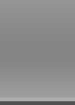
|
No |
| status-bar-menu-dropdown-tab.png | [email protected] | Isandunk | Complete | No | |
| status-bar-menu-dropdown-tab-pressed.png | [email protected] | Isandunk | Complete | No | |
| status-bar-separator.png | [email protected] | Isandunk | Complete | No | |
| system-menu-lock.png | [email protected] | ||||
| system-menu-popup-item-checkmark.png | [email protected] | Isandunk | Complete | 
|
No |
| tty.png | [email protected] | ||||
| vpn-status-icon.png | [email protected] | ||||
| wifi-0.png | [email protected] | Isandunk | Complete | 
|
Yes |
| wifi-1.png | [email protected] | Isandunk | Complete | 
|
Yes |
| wifi-2.png | [email protected] | Isandunk | Complete | 
|
Yes |
| wifi-3.png | [email protected] | Isandunk | Complete | 
|
Yes |
| wifi-connecting.png | [email protected] |
Screen Lock
| 1x Filename | 4x Filename | Assigned to | Status | File preview | In rootfs?
|
| screen-lock-clock-0.png | [email protected] | Isandunk | Complete | 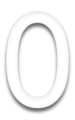
|
Yes |
| screen-lock-clock-1.png | [email protected] | Isandunk | Complete | 
|
Yes |
| screen-lock-clock-2.png | [email protected] | Isandunk | Complete | 
|
Yes |
| screen-lock-clock-3.png | [email protected] | Isandunk | Complete | 
|
Yes |
| screen-lock-clock-4.png | [email protected] | Isandunk | Complete | 
|
Yes |
| screen-lock-clock-5.png | [email protected] | Isandunk | Complete | 
|
Yes |
| screen-lock-clock-6.png | [email protected] | Isandunk | Complete | 
|
Yes |
| screen-lock-clock-7.png | [email protected] | Isandunk | Complete | 
|
Yes |
| screen-lock-clock-8.png | [email protected] | Isandunk | Complete | 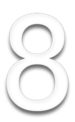
|
Yes |
| screen-lock-clock-9.png | [email protected] | Isandunk | Complete | 
|
Yes |
| screen-lock-clock-colon.png | [email protected] | Isandunk | Complete | 
|
Yes |
| screen-lock-clock-decimal.png | [email protected] | Isandunk | Complete | 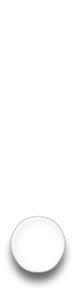
|
Yes |
| Screen-lock-incoming-call-off.png | [email protected] | Isandunk | Complete | 
|
Yes |
| Screen-lock-incoming-call-on.png | [email protected] | Isandunk | In progress | 
|
Yes |
| Screen-lock-padlock-off.png | [email protected] | Appstache | Complete | 
|
Yes |
| Screen-lock-padlock-on.png | [email protected] | Appstache | Complete | 
|
Yes |
| screen-lock-target-scrim.png | [email protected] | Appstache | Complete | Yes | |
| screen-lock-wallpaper-mask-bottom.png | [email protected] | Isandunk | Complete | Yes |
General UI
| 1x Filename | 4x Filename | Assigned to | Status | File preview | In rootfs? |
| activity-indicator-32x32.png | activity-indicator-128x128.png | Appstache | Drafting (awaiting upload) | No | |
| activity-progress.png | [email protected] | Appstache | Drafting (awaiting upload) | No | |
| activity-spinner.png | [email protected] | Appstache | Drafting (awaiting upload) | No | |
| activity-static.png | [email protected] | Appstache | Complete | 
|
Yes |
| default-app-icon.png | [email protected] | Appstache | Complete | Yes | |
| empty-launcher.png | [email protected] | Appstache | Complete | 
|
Yes |
| fullscreen-play-button.png | [email protected] | Appstache | Complete | 
|
Yes |
| loading-strip.png | [email protected] | Appstache | Complete | Yes
| |
| normal-bg.png | [email protected] (WARNING: 10MB file) | Isandunk | Complete | 
|
Yes |
| overlay-banner-bg.png | [email protected] | Isandunk | Complete (Deprecated) | Yes | |
| penindicator-ripple.png | [email protected] | Isandunk | Complete | 
|
Yes |
| popup-bg.png | [email protected] | Isandunk | Complete | 
|
Yes |
| scrim.png | [email protected] | Isandunk | Complete | 
|
Yes |
| search-field-bg-launcherx.png | [email protected] | Appstache | Complete | Yes | |
| search-button-launcherx.png | [email protected] | Appstache | Complete | 
|
Yes |
| search-pill.png | [email protected] | Appstache | Complete (Obsolete) | Yes | |
| spinner.png | [email protected] | Appstache | Drafting | 75px | No |
| warning-icon.png | [email protected] | 75px | No | ||
| warning-system.png | [email protected] | 75px | No | ||
| wm-corner-bottom-left | [email protected] | Isandunk | Complete | 
|
Yes |
| wm-corner-bottom-right | [email protected] | Isandunk | Complete | 
|
Yes |
| wm-corner-top-left | [email protected] | Isandunk | Complete | 
|
Yes |
| wm-corner-top-right | [email protected] | Isandunk | Complete | 
|
Yes |
PIN
| 1x Filename | 4x Filename | Assigned to | Status | File preview | In rootfs?
|
| button-black.png | [email protected] | Isandunk | Complete | 
|
No |
| button-black-press.png | [email protected] | Isandunk | Complete | 
|
No |
| button-green.png | [email protected] | Isandunk | Complete | 
|
No |
| button-green-press.png | [email protected] | Isandunk | Complete | 
|
No |
| icon-delete.png | [email protected] | Isandunk | Complete | Yes | |
| password-lock-field.png | [email protected] | Isandunk | Complete | Yes | |
| pin-grid.png | [email protected] | Isandunk | Complete | 
|
Yes |
| pin-key-highlight.png | [email protected] | Isandunk | Complete | Yes |
Application icons
Generic items
| Name | Assigned to | Status | File preview | In rootfs? |
| Application icon generic background | isandunk | Complete | N/A | |
| Settings icon generic background | isandunk | Complete | 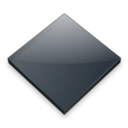
|
N/A |
Memos / Notes
| 1x Filename | 4x Filename | Assigned to | Status | File preview | In rootfs? |
| icon.png | [email protected] | isandunk | Complete | No | |
| icon-256x256.png | [email protected] | isandunk | Complete | No |
Preware
| 1x Filename | 4x Filename | Assigned to | Status | File preview | In rootfs? |
| icon.png | [email protected] | virox | Complete | ? |
Settings
| 1x Filename | 4x Filename | Assigned to | Status | File preview | In rootfs? |
| icon.png | [email protected] |
New/Custom Work
Since we'll probably be adding/reimplementing things in the long-run, we're going to be needing some brand new graphics. Requests (new and finished) go here.

